Prerequisite
Please refer to Tools/setuphttpserver/Win32/README.txt or Tools/setuphttpserver/MacOS/README.md to check how to setup a http server and run the player Demo.
Quick Start for Developers
Create a div element in your html first. Please make sure the controls attribute is present.
<div id="container"></div>Add voplayer.min.js to the end of the body.
<body>
...
<script src="yourPathOfLibs/voplayer.min.js"></script>
</body>Now comes to good stuffs. We need to create a MediaPlayer & initialize it.
var divVideoPlayer = document.getElementById("container");
var player = new voPlayer.Player(divVideoPlayer);
player.init(config);
player.open(source);
player.play();When it is all done, it should look like the following code.
<!DOCTYPE html>
<html>
<body>
<div>
<div id="container"></div>
</div>
<script src="libs/voplayer.min.js"></script>
<script>
var container = document.getElementById("container");
var player = new voPlayer.Player(container);
var config = {
playback: {
autoPlay: true
}
};
player.init(config);
var source = {
links: [{
uri: "http://dash.edgesuite.net/akamai/bbb_30fps/bbb_30fps.mpd"
}]
};
player.open(source);
</script>
</body>
</html>Guide for configuring player and source
User can initialize player by a configuration (see module:Player~config)
and open the media source with sourceConfig(see module:Player~sourceConfig).
For the sample code, user can modify "voDefaultConfig" and "voDefaultStream" in "SamplePlayer/sampleplayer/app/assets.js" to set own configuration and default stream. Also can add streams to "voAvailableStreams" in "SamplePlayer/sampleplayer/app/assets.js".
If there is no complicated configuration of the media source, users can input the url and related drm information by selecting "Enter Asset" from the drop-down menu of "stream" in the Demo.
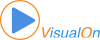 voPlayer
voPlayer